Welcome
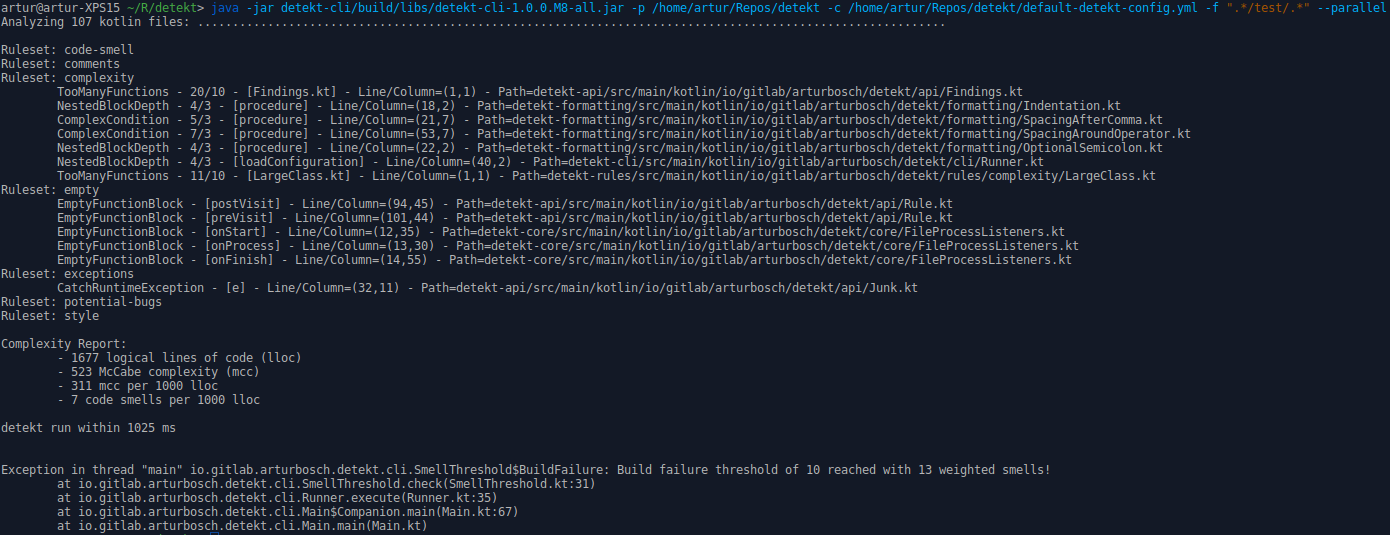
Features
- Code smell analysis for your Kotlin projects
- Complexity report based on logical lines of code, McCabe complexity and amount of code smells
- Highly configurable (rule set or rule level)
- Suppress findings with Kotlin's
@Suppressand Java's@SuppressWarningsannotations - Specify code smell thresholds to break your build or print a warning
- Code Smell baseline and ignore lists for legacy projects
- Gradle plugin for code analysis via Gradle builds
- SonarQube integration
- Extensible by own rule sets and
FileProcessListener's - IntelliJ integration
- Unofficial Maven plugin by Ozsie
Quick Start with Gradle
Apply the following configuration to your Gradle project build file:
info
The latest released version of Detekt is 1.20.0
plugins {
id("io.gitlab.arturbosch.detekt").version("[detekt_version]")
}
repositories {
mavenCentral()
}
The format is very similar if you use the Gradle Groovy DSL. You can find what is the latest version of detekt in the release notes.
Once you have set up detekt in your project, simply run gradle detekt.
To change the default behaviour of detekt rules, first generate yourself a detekt configuration file by running the
detektGenerateConfig task and applying any changes to the generated file.
Don't forget to reference the newly generated config inside the detekt { } closure. Optionally, it is possible to
slim down the configuration file to only the changes from the default configuration, by applying the
buildUponDefaultConfig option:
detekt {
toolVersion = "[detekt_version]"
config = files("config/detekt/detekt.yml")
buildUponDefaultConfig = true
}
To enable/disable detekt reports use the withType method to set defaults for all detekt tasks at once:
// Kotlin DSL
tasks.withType<Detekt>().configureEach {
reports {
xml.required.set(true)
html.required.set(true)
txt.required.set(true)
sarif.required.set(true)
}
}
// Groovy DSL
tasks.withType(Detekt).configureEach {
reports {
xml.required.set(true)
html.required.set(true)
txt.required.set(true)
sarif.required.set(true)
}
}
See reporting docs for more details on configuring reports.
Adding more rule sets
detekt itself provides a wrapper over ktlint as a formatting rule set
which can be easily added to the gradle configuration:
dependencies {
detektPlugins "io.gitlab.arturbosch.detekt:detekt-formatting:[detekt_version]"
}
Likewise custom extensions can be added to detekt.